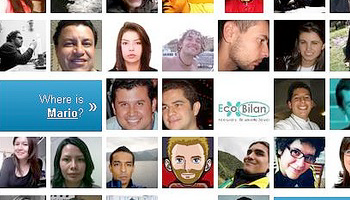For many of my career and employment friends in higher education, LinkedIn is often a great professional networking website that many students explore later in their academic careers. Since “career development” is a process, it might be helpful to expose first year students to this learning network earlier in their degree programs.
Here is the information about LinkedIn for the UGST 1000 class syllabus:
About LinkedIn: We are using LinkedIn as it is an important form of social media for business professionals. LinkedIn operates the world’s largest professional network on the Internet with 161 million members in over 200 countries and territories. Additionally, LinkedIn counts executives from all 2011 Fortune 500 companies as members and its corporate hiring solutions are used by 82 of the Fortune 100 companies. Basic LinkedIn accounts are free and can be created by visiting www.linkedin.com. By default, all information on your LinkedIn account will be public. All information on our group’s page will be set to private; only members in our group will be able to read them.
Here are some ideas of HOW students should use LinkedIn over the course of a semester:
Build a Professional Student LinkedIn Profile – complete with a photo, information headline, listing educational/work experience, identify specialties, and establish a unique URL
Understanding the Value of Their Network for Learning & Experience – ability to review their current network and identify how they want to grow their personal/professional connections on campus, online and within industries of interest to help support effective major/career decision-making.
Job Search – aware of the current job markets and trends in LinkedIn.
Groups and Associations – Connect to a variety of LinkedIn Groups and associations related to their potential major/career interests.
References – Collect LinkedIn recommendations from previous instructors, employers or affiliations.
Understand LinkedIn Netiquette – updating your profile, posting appropriate status updates, acceptable ways to connect with others, asking for introductions, understanding what groups to join
Get Social – Connect any social outlets where they include professional work artifacts, thoughtful blog posts, personal or work websites, or avenues potential employers might like to see.
Group Discussions in LinkedIn Groups – private group discussion where students will lead the topic with an article, resource and question for their peers to respond.
Have you found success with LinkedIn as a student already? Let us know in the comments.
Article by TECHKNOWTOOLS